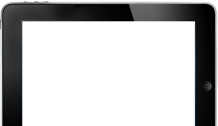Delcam will demonstrate how the “design for manufacture” options in its PowerSHAPE CAD software can rapidly convert product designs into tooling designs on stand 4011 at the MACH exhibition to be held at the NEC, Birmingham, from 7th to 11th April. The software provides a powerful set of easy-to-use tools to increase productivity for mouldmakers and other tooling designers through increased automation and improved workflow.
Full details, including video demonstrations of the new functionality and the option to download an evaluation version, are on http://lz.powershape.com.
By offering a combination of solid modelling, surface modelling and direct modelling functionality, PowerSHAPE provides the most comprehensive range of design techniques available in a single CAD program. Having all the different technologies in the same package reduces the need to transfer data between multiple programs and so streamlines the whole product development process. At the same time, the combination of quick and easy direct modelling options, together with powerful and flexible surface modelling, makes PowerSHAPE the perfect choice for design for manufacture.
The Solid Doctor in PowerSHAPE has offered quick and easy repair of imported data from other CAD systems for many years. These capabilities have been enhanced recently with the addition of the Smart Feature Manager and the Smart Feature Selector. PowerSHAPE can recognise a variety of solid features within imported “dumb” geometry, such as fillets, slots, bosses etc. The Smart Feature Manager allows users to identify all these features within a solid in a single operation and so makes the analysis of the imported data easier and faster. The Smart Feature Selector then allows multiple similar features to be found and selected, regardless of where they appear in the model’s history tree.
The software includes a set of filters so that all the features that fulfil specific criteria can be identified within the model. For example, the Smart Feature Selector can find all the holes having the same, specified diameter, those having radii between two values, or those with less than a specified radius. Similarly, if a single feature is identified, all similar features can be selected with a single click. Creating groups of similar features in this way makes it easier to manage the feature tree.
Once the particular group has been isolated, all the features within it can be suppressed or deleted simultaneously. Groups of features can also be placed on layers or coloured so they can be recognised as a group within any of Delcam’s CAM programs, thus simplifying their manufacture.
One common problem for tooling designers is finding fillets that are too small for successful filling of the mould. The Smart Feature Selector can be used to identify all the fillets having radii less than a particular size so that they can be modified to more suitable values.
Another common requirement for tooling design is adding draft surfaces and split surfaces to the model. These modifications and similar repetitive tasks have been made simpler through the addition of “Apply” buttons to all the surface-creation dialogs that allow multiple operations or operations on multiple surfaces without leaving the form. Clicking the right mouse button has the same effect as pressing “Apply”, which further speeds up repetitive operations.
The core/cavity separation wizard in PowerSHAPE has been a key option for toolmakers for many years. This functionality has been rewritten to make it even faster and more effective. It divides the solid model into core and cavity pieces that can then be separated dynamically using a simple slider.
Any ambiguous faces can be assigned to the appropriate side, while any regions where slides or lifters might be required can be allocated to a completely new line of draw. If required, individual faces can be split and then attached to the correct part of the tool.
Throughout the process, clear graphical feedback, including undercut shading, highlights any potential moulding issues arising from the design so these can be corrected at an early stage in the mould design process.
Another useful addition is a new “solid extrusion” tool that allows solids to be created from multiple nested curves in a single operation. Any inner curves are extracted automatically from the solids to give hollow shapes. This option is ideal for creating embossed text, such as part numbers or product names, and similar complex-shaped features.