CIMdata PLM Industry Summary Online Archive
19 April 2012
Product News
Siemens' New Active Workspace: Tool Helps Find Info from Many Applications
Siemens PLM recently released a new member of the Teamcenter portfolio family called Active Workspace. Active Workspace is an environment for accessing your Product Lifecycle Management (PLM) system data that is a separate application from Teamcenter. The interface allows users to access intelligent 3D information, and fits into Siemens' idea of High Definition Product Lifecycle Management (HD-PLM). So to talk about Active Workspace you first need to talk about what HD-PLM is, said Bill Lewis, Siemens marketing manager, Active Workspace.
"The HD-PLM vision is kind of our answer to how we think PLM can help our customers make smarter decisions that result in better products," he said. With an increase of complexity in all engineering arenas, HD-PLM is Siemens’ answer to this challenge.
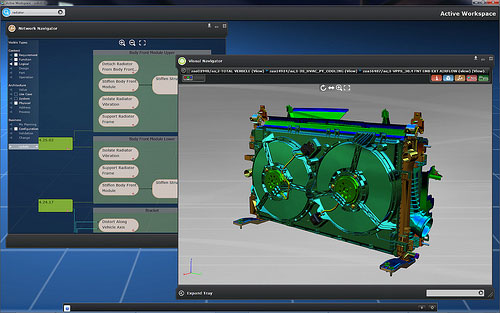
An Active Workspace user views the product in intuitive 3D and sees the relationships to other information at the same time.
There are three areas to this vision they keep in mind when developing products, Lewis said: intelligently integrated information, future-proof architecture and the user experience.
Intelligently integrated information means "from a PLM perspective, it's no longer enough to know that information A is related to information B," Lewis said. "We need to have a lot more intelligence about that relationship, we need to understand the semantics of that relationship, we need to know why they're related and then figure out how we can leverage what we know about that to make things easier for our customers."
The second area, future-proof architecture, translates to "things like (the architecture) being open, meaning that we can connect to whatever our customers have in their environment," Lewis said. "They'll have other tools, maybe home-grown applications and so forth and from a PLM perspective we need to be able to incorporate that into their process." He said Siemens can't make a user throw away other tools they use in order to adopt their tools.
The last area of HD-PLM Lewis mentioned is the high definition user experience. This means "taking all this information, all of this powerful PLM information, and giving it to the user in such a way that it looks like it was made for them regardless of what job they do," he said. This is where Active Workspace comes into the HD-PLM vision.
"Active Workspace is a tool that helps us achieve that vision," Lewis said. "Active Workspace started its life as a search application to help our customers find the information, but what we've found is that there’s a search problem that's broader than that." Finding information in a particular PLM solution is not the problem; it’s finding data from many other sources as well Lewis said. "An example I've seen is an engineer wanted to release a part and in order for the engineer to do that there were 14 different databases they had to visit to get the information they needed." Simply because information is stored in so many places, it can be hard to work with it all. "So Active Workspace set out to relieve that finding information problem by aggregating that information, connecting to those other data sources, and bringing them to one user interface that allows the user to find that information in one tool rather than go to all these other tools," he said.

Search results from multiple sources are clearly displayed to the user in Active Workspace.

A user views high performance, realistic graphics in Active Workspace.
The data that Active Workspace finds and brings together can come from any other program and displays it visually. "It represents 3D information as a 3D model obviously, and then it also allows you to do reports on those 3D models," Lewis said. "So we take that 3D model and … color code it based upon PLM information or meta data or attributes. We'll color code parts that are supplied by this supplier in blue, the other supplier in red and another supplier yellow so that you can very intuitively understand how it stacks up with all the intelligent PLM information." Active Workspace also supplies visualizations of the networks of different information and how it is related.
In addition, it helps with collaboration among people. "We know that once you find information, we're trying to help you make good decisions about that information because you may need to work with other people," Lewis said. A lot of times an engineer may not even know who he or she needs to work with on a design problem. "Imagine the workflow of going to find what's related to what inside all these different systems and trying to figure out who owns what and then going to things like Office or Outlook and looking them up. It makes collaboration bothersome," he said. "We wanted to make collaboration instant and effortless, so Active Workspace will take information and suggest who the key stakeholders are."
An example of how a designer might use Active Workspace is they "could find a part or product or assembly they want to work on and launch that into NX," Lewis said. "And then they work on it in NX, and NX is linked to Teamcenter to keep that data managed. As they make changes to it it's talking to Teamcenter and Active Workspace is watching Teamcenter to see what's current."
Active Workspace is a tool that is meant for a variety of users however. "My answer is anyone who needs to consume PLM information. So I kind of see a difference in PLM tool users and PLM data users," Lewis said. "I think there are users who use PLM tools like Teamcenter, but I think there's a whole lot of other users out there that need to consume that information."
Taking it back to the high definition user experience Lewis talked about, Active Workspace as an interface that lets users, no matter their expertise or function, find relevant product information. "It's intuitive, it's super easy to use … and you can get very easily to the information that you need."
For more info, watch this video about Active Workspace and visit the Siemens PLM Active Workspace site.
Become a member of the CIMdata PLM Community to receive your daily PLM news and much more.
Tell us what you think of the CIMdata Newsletter. Send your feedback.
CIMdata is committed to your privacy. Your personal information will never be sold or shared outside of CIMdata without your express permission.