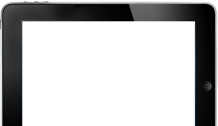Lightwork Design Ltd. has some major news to share; Artisan 2014 is here. After months of careful planning and development at Artisan HQ, it’s brilliant to share this great news with you.
From today users of BricsCAD, ZWCAD+ and ZW3D will all have access to all the fantastic new features that Artisan 2014 has to offer. They’re pleased to tell you that they have greatly expanded their reseller network and continue to do so, allowing customers globally easy access to Artisan 2014.
The release of Artisan 2014 marks the start of an adventurous new era for the Artisan product. Artisan 2014 boasts many exciting changes that have been made with the user in mind, so it’s even easier and more time efficient; plus, they’ve completely revamped the interface with a new, clean and modern look. To reflect the great changes made to the software they’ve completely refreshed and re-launched their branding, website and even created a promotional video.
Neil Whiteley, Product Co-Ordinator for Artisan is glad launch day has arrived, he says; “This is a major update to the Artisan application and we’re very excited to release it. The new user interface not only looks great, but is even easier to use, and Artisan 2014 gives you more choice of predefined materials, lighting schemes and backgrounds than ever before.”
Read on for in-depth details that explain why Artisan 2014 is the rendering app of choice for CAD designers:
A brand new interface
The icons and graphics have been redesigned and simplified to make the user interface more modern and intuitive for both new and experienced users.
A clear structure for content
In Artisan 2014 there is a clear order to your content making it much easier and quicker to access than ever before. Materials, Finishes and Bumps all have their own tab to make navigation between the preset styles simple and Custom Archives are now represented in their own tab with a streamlined interface for exporting and importing archives.
Simplified functionality
Artisan now launches even faster from your CAD app and the Snapshot interface is now front and centre so that Snapshots are always ready to use. All lighting and backgrounds are now available for any type of model or scene and the render interface has been redesigned making it simpler to choose the SnapShots you want rendered. It’s easier than ever to apply a material within a scene with our new ink dropper and the camera interface has also been simplified, removing the need to drag and drop icons to change camera positions and aspect ratios. We’ve also added a new immersive ‘Full Screen’ aspect ratio that lets you make the most of your screen space.
Improved navigation around models
Moving around a model is now more intuitive and as always happens in real-time rendering quality. The Walk Mode has been tuned to allow easier movement and is now not dependent on camera angle. We’ve also given you easy access to all navigation modes via mouse buttons and modifier keys to minimise the amount of button pressing when navigating a model.
New Faster Rendering and Tone-mapping
Updates to the core rendering software in Artisan allow for faster and higher quality light distribution and large, complex models render several times faster. Even render quality in simple and small models is noticeably improved without a loss in speed.