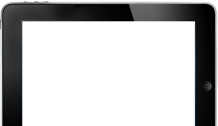Delcam will demonstrate the latest release of its PowerINSPECT inspection software at the IMTS exhibition to be held in Chicago from 8th to 13th September on booth E3222, the largest CAM software booth at the show. PowerINSPECT now feature a new interface with new icons that make the software more intuitive and even easier to use. Other enhancements in this version include the ability to create compound items and so speed up and simplify repetitive measurements.
The new interface was developed to further improve the ease of use that has been central to PowerINSPECT becoming the world’s leading hardware-independent inspection software. Over the last few releases, the software has seen a significant increase in the range of measurements that it can make. The software can now be used to take all types of simple measurements and to inspect a growing variety of geometric features, as well as offering more tools for analysing complex 3D surfaces. In addition to making it easier to negotiate the greater range of options, the new interface features freshly-designed icons, which give a cleaner look and feel to the software.
In addition, PowerINSPECT now has the ability for users to create custom toolbars, which allow frequently-used commands to be grouped together in one convenient place and so improve speed and ease of use. It is possible to export and import toolbars, so users can easily transfer their set-up to a different PC or share their toolbars with other operators.
During inspection, 2D features (circles, slots, rectangles and the like) are always projected to a reference plane. For example, when inspecting a circle representing the top of a cylinder, the user will want to measure the properties of the circle and its height. PowerINSPECT can now create a compound item that combines the plane and the feature together into a single compound feature, and assumes that the 2D feature is to be reported, while the plane is not. This leads to a shorter sequence tree that is easier to navigate, and a report that shows only the properties of the 2D features by default.
This option is especially valuable for any iterative building operation, where an assembly needs to be measured, adjusted and re-measured until the results are acceptable. Using compound features makes it much quicker and easier to go back and forth between measurements. In particular, if the plane needs to be re-measured to determine the height of the circle, rather than the xy position, it can be re-measured immediately. This option was primarily designed for the building and calibration of fixtures but it is useful in any scenario where the user has to re-measure and adjust features within an assembly.
Enhancements to the measurement dialogues in PowerINSPECT allow a wider range of information to be shown in addition to the measured values. The user can now also choose to display nominal, deviation and error values, helping to highlight immediately whether each measured feature is in tolerance. This provides the operator with more complete information, allowing even faster decisions about the status of the part and whether to continue with, or end, the measurement routine.
The range of geometric features that can be measured with PowerINSPECT continues to be increased with a new option to create a probed ellipse. A new constructed geometric feature allows the user to create the circle at the intersection of two tori. This can then be used to locate the transition point in ‘S’ bends in tubing and ductwork applications. In addition, enhancements have been made to the measurement of a constructed ellipse.
Improved calibration records can now be recorded in the probe database. This allows better traceability of the data and provides more assistance for the user to manage their calibrations.
Finally, PowerINSPECT now includes improved support for the Renishaw PH20 probe. This probe is becoming more popular as the five-access motion of the PH20 allows measurement points to be taken by moving only the head rather than the complete CMM structure, giving easy access to features at any angle and minimising stylus changes.