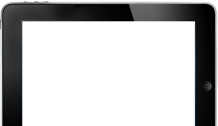Software training firm Infinite Skills Inc. this week introduced its “SolidWorks - Surfacing Fundamentals Tutorial,” an advanced-level course focused on SolidWorks' palette of tools for applying surfacing and texturing features to 3D models.
SolidWorks is a computer aided design program that uses a parametric, feature-based assembly system for building mechanical models. It includes powerful tools for creating models with dynamic, richly textured surfaces.
Infinite Skills’ SolidWorks - Surfacing Fundamentals Video Training provides a focused training guide to allow experienced SolidWorks users to master these powerful surfacing features in a matter of hours.
Course author Matt Perez is a certified expert in SolidWorks who has worked in training and private training consulting, helping companies develop strategies to improve efficiency in using SolidWorks, since 2011. A SolidWorks user since 2009, Perez's expertise in surfacing has been recently recognized by SolidWorks for a tutorial that focused on designing a Chevrolet Camero.
After a brief introduction, Perez demonstrates how to set up the command manager and toolbars for surfacing. He provides an overview of a modeling surface and the available tools, focusing on sketching splines, conics, and parabolas.
From there, Perez explains some basic surfaces, including extruded, revolved, and planar surfaces, before moving on to advanced surface types such as a swept and lofted surfaces.
Additional chapters include how to fill surfaces, utilizing freeform options, as well as extending, trimming, and thickening surfaces, along with several other surfacing tools.
The course closes with a guide preparing students for the CSWP surface specialist certification exam, including recommended preparation, exam strategies, and a practice test.
"Modeling cars is probably one of the most extreme uses of surfacing, but surfacing can be very simple as well," Perez explains.
"Throughout this video series, we're going to talk about all the surfacing tools and how to use them. I'll help you understand surfacing tools and figure out how to use them in your day-to-day modeling needs."
Free demo videos and a full list of course contents can be found on the SolidWorks - Fundamentals of Surfacing training page of the Infinite Skills website:
http://www.infiniteskills.com/training/solidworks-surfacing-fundamentals.html