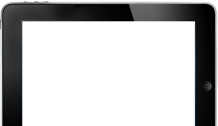CCE announced the immediate availability of EnSuite 2014, with significant updates and enhancements.
"We're confident our customers will love the new EnSuite that includes timely support for new CAD format versions and enhancements to provide translation flexibility," said CCE's Vice President of Sales and Marketing Vinay Wagle.
EnSuite 2014 provides support for latest versions of major CAD formats: SolidWorks 2014, Solid Edge ST6, and Parasolid 26. EnSuite already supports up-to-date versions of CATIA V5 (V5-6R2013), Inventor (2014), Creo (2.0), CATIA V6 (R2013x) and JT (9.5) among others.
The 2014 version introduces more flexibility in translation specifically of NX and JT files and includes an option to process multi-body files as assemblies. Exporting to NX with this option creates a separate part file on the disk for each body. Exporting to JT with this option permits mapping of input file product structure to output file structure on disk, governed by file structure user preferences, viz.
1. Monolithic: This selection generates a single JT file for the whole assembly.
2. Per Part: This option creates a JT file for the entire assembly structure and a folder containing a JT file for each part. The folder is created in the directory which is specified for the output with the same name as root JT file.
3. Full Shatter: This choice produces a separate JT file for the root and for each component in the input assembly.
"Most designers create multi-body parts to save complex assemblies as smaller documents to facilitate easy sharing of data,” said Wagle. "For example, if we have a design of an assembly from a supplier that the OEM wants to know if it fits into their frame, designers can save the assembly as a multi-body part document without having to transmit a large assembly file. However, a multi-body part consists of multiple solid bodies that are not dynamic. If we need to represent dynamic motion among bodies, the option in EnSuite to create an assembly from multi-body parts is very useful."
Additional tools in EnSuite such as Assembly Interference (for collision detection), Move Component and Bill of Materials (BOM) are available only for assembly documents, not multi-body parts.
Existing active subscribers can get free access to EnSuite 2014. For additional information, please visit the EnSuite products page.