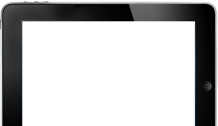Advance BIM Designers 2021 enhances a lot of new functionalities with high benefits for the end user, articulated around the following main subjects:
New GUI allowing easier and much effective data entry.
New mechanism for drawings allowing great flexibility in configuring the drawings.
New Steel Connections to analyse pipe column base connections.
This new version also comes with many improvements and adjustments considering the feedback received from our users:
Generation of minimal constructive reinforcement without calculations,
Possibility to verify the provided reinforcement,
Bending details on drawings for Walls,
Many other adjustments for a better user experience.
quests.
Improvements on the RC Beam module
During the generation of the transversal bars of the RC beam, the remaining distance between different spacings in the middle of the span does not allow the stirrups to be distributed at regular intervals using the default incremental step. In this case, different solutions can be used, for example, creating a package with smaller spacing in the middle of the span. The latest version of the module offers the possibility to choose the method of an automatic transversal bar spacing compensation.
A new option allows the user to generate longitudinal support bars on the same layer as assembly bars. This new option offers the possibility to distribute support bars in the cross-section in the same layer as the assembly bars and not in a 2nd layer.
More possibilities to define the position of splice bars: the user can decide if splice bars should be defined on both edge support or only at the left or at the right one. In addition, the value for defining the distance from the face of support where the bottom longitudinal bars are discontinued. A negative value can be entered, which allows that such bars are stopped inside the support.
Longitudinal bars extended over all spans: ore possibilities to define the position of splice bars: a new option allows us to define if the extension of longitudinal bars across all spans applies to all layers or to the first layer only. This option can be set separately for the top and the bottom bars and it is available only if the option for defining longitudinal bars as common for many spans is active.
New settings for multiple links, in case of 4 longitudinal bars, giving the possibility to choose between two types of layout for the stirrups:
Nonsymmetric - with one additional stirrup in the middle linking two longitudinal bars.
Symmetrical - two stirrups connecting three longitudinal rods each.
More intuitive definition of starter bars in columns with the possibility to choose if the user wants to extend the main bars as starter bars or to generate additional starter bars. The list of options in the Top Starter Bars and Bottom Starter Bars windows has been modified for this purpose. Several new options give the possibility to manage all complex situations depending on the project.
Often, when you design a column with internal forces coming from a FEM calculation, designers may have small horizontal forces they do not want to consider for the design step. That’s why we have implemented a new tolerance that user can set to ignore those small horizontal forces values, in addition to the bending moments tolerance that was already existing in the previous version.
Improvements for compressed columns with a square section: In a case of design calculations of a square column in pure compression and equal slenderness, now the same eccentricity is considered along with both directions (x and y) and it is calculated as eccentricity from imperfection along the diagonal of the section (Mx=My=NEd*ei/(sqrt(2)).
Improvement on the RC Footing module
The BIM Designers Footing module offers now the possibility to select which eccentricity method to apply according to the Eurocodes for the geotechnical verifications:
Compressed surface verification
Eccentricity verification using ellipse interaction
Eccentricity verification using central core interaction
The BIM Designer Footing module is providing accurate results in diagrams and detailed reports.
New methods for multilayer soils: the method of determining the load-bearing capacity of the foundation on the multi-layer soil has been extended with a selection of the way for the homogenization of layered subsoil for determining the mean soil parameters:
According to DIN 4017, which has been expanded with new options.
By averaging soil parameter to a given depth, using various types of averaging.
Both methods are universal and can be used to verify the resistance according to all standards available in the application.
Modification the starting level for the transversal reinforcement on columns: the reference level is its bottom edge. This will make it much easier to edit and especially to add a new transverse reinforcement for starter bars. The offset value can now also be defined as negative to allow defining the transverse reinforcement in the foundation block.
The new RC Wall module is now able to manage L or T walls or even the intersection of walls. This type of definition of the wall connection is available for both bearing and shear walls and allows for obtaining a suitable reinforcement for the node including all constructive dispositions.
With the latest version 2021, the possibility of generating automatically Rebar bending details on wall reinforcement drawings was introduced. As with the other modules, there are several settings that allow the user to choose how to measure the length of bar sections and how to describe the schemes. Bending details can be generated on drawings of single bearing walls or shear walls.
A new possibility has been added for editing Interface bars: it allows for defining/editing additional vertical interface bars with transversal linkage bars. Note, that such reinforcement is available only for Shear walls. Those new options give more flexibility when managing all constructive disposition for shear walls in seismic zones
Integration of the new Intersig fabrics library to reinforce bearing walls and the web of shear walls.
Miscellaneous improvements on all RC modules
New dialogs for better user experience: dialogs for defining the geometry, the design assumptions and for editing the reinforcement have been completely modified. All windows have a uniform appearance, size, layout and data input. Thanks to the menu list on the left side of dialogs and its tree structure, the user can quickly add/remove or modify certain components (for example openings). It is especially useful on windows for reinforcement editing, where modifying one of the features (e.g. bar diameter) for the parent position in a tree changes the value also in all elements in each tree branch.
The mechanism of creating reinforcement drawings has been completely modified. Thanks to the new layout, and especially a tree with all drawing components, the user has control over the composition of all drawing elements: views can be moved freely within the sheet and easily rescaled. It is also possible to move or delete most of the components of the view, such as dimensional lines, view descriptions, level symbols, bending details and more. All this makes it very quick and easy to adapt the drawing to your needs.
Verification of existing 3D rebar cages: the command has been added allowing to perform the verification of the element with modified / manually created reinforcement. It performs all verifications that are carried out during calculations, considering all settings and set loads as well as imposed reinforcement. After verification, all diagrams, drawings, and reports are available. If any conditions are not met, appropriate warnings appear on the Errors and warnings tab.
Generation of minimal constructive reinforcement dispositions enabling a quick generation of the full 3D rebar cage without full design calculations but just relying on minimal constructive dispositions depending on the selected design code. This functionality is especially useful when you want to create the reinforcement cage for further verification.
New batch commands to be able to allow batch calculations, reports and drawings generation on several files in one time. Those new batch commands are also used to improve the link between Arche Ossature and the BIM Designers modules, enabling quick import/export of many RC elements. Those batch commands are significantly increasing the efficiency of BIM designers for your construction projects!
Improvements on the Steel Connection module
New 3D connection: Base plate with hollow sections
Base plate connection for hollow section columns
Supports for a square, rectangular or round column section
Possibility to define a rectangular or circular base plate
Analysis for the full set of forces (3D forces)
Asymmetric pinned base plate connection: when defining a pinned base plate connection for I-section columns, it is possible to define the geometry of the base plate as shortened separately for each direction. This allows modeling and calculation of the asymmetrical system with optional diagonal or vertical stiffeners.
Additional stiffeners on beam flanges to increase the compression resistance of Moment End Plate connections