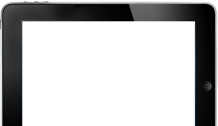Announced on the Onshape blog:
“This week we released a very important update to Onshape that included Assembly Configurations. This was one of our most highly requested features, and in true Onshape fashion, we have taken the opportunity to build a unique approach to configurations that is easy to use, but also tremendously powerful.
You may recall that last year we added Part Studio Configurations to Onshape. This unique approach to configurations allowed for multiple independent inputs instead of the usual approach of one large table listing every possible permutation for your design.
With this week’s update, this same approach to building configurations is now available in the assembly. To get started creating assembly configurations in Onshape, click the Configuration panel flyout on the far right of your assembly.
Then choose the type of input that you want for your configuration. Much like configuring a Part Studio, you have three input options: List, Checkbox, and Configuration Variable.
Configuration variables are great if you want to allow a wide range of values. This allows the person configuring the model to type in any accepted value within the range defined in the variable.
You also have a checkbox input. This is a simple boolean and is great if you have a variation of your assembly that is either on or off. With this one checkbox input, you could edit configurations or suppress/unsuppress a number of parts, mates, features, and more.
Finally, you have the list input. Here you can create a list of possible options to choose from. This is a great input to choose if you want to limit the options available to a select few.
Once you have inputs defined, you can begin configuring assembly features. This can be done by clicking “Configure assembly features” in the Configuration panel and double-clicking whatever it is you want to control with that input.
If you are setting a Configuration variable, simply right-click anywhere you would normally type a value, and you will see the option to “Set to” your variable.
Once you have defined your inputs and assigned them to the appropriate parts, mates, patterns, and more, you can edit assembly configuration inputs by changing the values just above the instance list in your assembly.
So that’s just a simple introduction into this exciting new functionality.”
To view the entire post with images, please visit: https://www.onshape.com/cad-blog/introducing-assembly-configurations-in-onshape