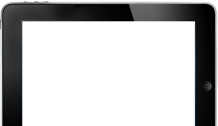Known issues resolved in ANSA
General
In case the "Offsets and conflict resolution" policy for a category is set to "Offset", the resolution of conflicts between defined/undefined and undefined/undefined entities will now be effectively enabled, before offsets are applied. This is achieved thanks to the successful introduction of ANSA.defaults setting "Conflict resolution for offset mode", affecting the behavior of both File > Merge and File > Input, as well as all DM > Load functions.
Compare
ANSA could terminate unexpectedly, when the Compare Tool was executed on 2 models, in 2 windows, via script –in specific, via base.CompareTool() or base.Compare().
Data Management
Unexpected termination could occur under Compare Tool > Compare selected items function of DM Browser, when the option "Overwrite current model" was by default activated in the Input/Merge Parameters settings.
Connections & Assembly
Unexpected termination might occur when selecting as connectivity of a GEB or Connector a Model Container with hundreds of thousands elements, having the "highlight " mode enabled.
Shell Mesh
Unexpected termination could occur when the Collapse Small Heights function, under Mesh Generation menu, was used in large STL models.
Volume Mesh
The generation of tetra Layers is now sped-up by approx. 80 %. On top of that, cases where Layers generation would create hanging edges with the side area have now been fixed.
Furthermore, under the broader area of Structured Mesh, the Map function now correctly creates solid elements in light volume representation and ANSA will not unexpectedly terminate during Volume Meshing on machines with many threads.
For more details about the new software features, enhancements and corrections please, refer to the Release Notes document.
Known issues resolved in EPILYSIS
Elements
Differences in Eigenmodes would be produced due to the CQUAD8 bending curvature evaluation, whereas –focusing on SOL103– differences in Eigenmodes would be produced due to the CTRIA6 with deleted edge nodes.
Contacts
Wrong displacements would be output for constrained nodes with enforced displacements for intermediate load steps with NLPARM >INTOUT = ALL/YES.
Output Results
If elements of a fluid solid mesh consist of grids with the same coordinates, a fatal error would wrongly be issued and the elements would be listed in the .f06 file.
SPCFORCES and MPCFORCES resultants would be incorrect in case of a grid with CD.
For more details about the new software features, enhancements and corrections please, refer to the Release Notes document.
Known issues resolved in META
General
Several Settings issues have been resolved, including:
Certain unit systems in FRF Assembly and in Modal/FRF Correlation were not stored in META.defaults correctly.
Unit settings from "Results" card and "Global Unit System " were not saved in META.defaults at all.
Modal Response unit systems and "Nodal Local System" setting, as well as CORD2R settings in "Modal Model Builder", would not be updated correctly from META.defaults.
Settings in Read results tab would reset to values different from the ones saved in META.defaults file via Ctrl+N.
In a similar manner, the "Ignore Failed Elements" option would not reset to the default value when Ctrl+N was pressed with the "Reset Settings" option enabled.
Collaboration Tool
META would not allow full include sharing of Pam-Crash models, while in Collaboration.
Graphics
Hardware acceleration is now functional, when launching ANSA/META via XRDP.
Read Results
Template Manager would terminate unexpectedly, while loading Nodal Point Stress results from an ADAMS .res file.
Math Operations on Field Data
Unexpected termination occurred when performing Linear combination > Fourier transformation on 3D results after Ctrl+N.
Report
Focusing on Statistics, upon the creation of a report in PDF format, the .metadb would fail to be included as 3D model.
For more details about the new software features, enhancements and corrections please, refer to the Release Notes document.
Known issues resolved in KOMVOS
Data Management
Under Product Tree Editor > Input model definition, users can now distinguish whether to keep the current ANSA units or the units of the input file, thanks to the new " Units " setting. As a consequence, the ANSA units and transformation matrices will be converted accordingly.
Machine Learning
The speed of the feature extraction process for feature-based Machine Learning training has been accelerated. Specifically, time requirements have been reduced by 5-10"’, depending on the size of the models.
In addition, it is now possible to successfully see and save predicted results as KeyValue Reports in My Experiments list of the DV Based Prediction window.
For more details about the new software features, enhancements and corrections please, refer to the Release Notes document.
New Documentation in ANSA
Plugins
- ECAD Importer
Tutorials
CFD:
- Optimization with ANSA OpenFOAM
New Documentation in META
Toolbars
Crash and Safety:
- Human Body Models Post
- EU-NCAP Far Side
NVH:
- Bush Sensitivity
- RSS dB(A)
Compatibility and Supported Platforms
ANSA files saved by all the first and second point releases of a major version are compatible to each other. New major versions can read files saved by previous ones but not vice versa.
META Project files saved from version 21.1.1 are compatible and can be opened by META version 16.0.0 or later. To be readable by META versions earlier than v16.0.0, they have to be saved selecting the option "Version 16.0.0" or "Version <16.0.0".
Support for Mac OS has been discontinued.
Support for 32-bit platform has been discontinued for all operating systems.
Download
Customers who are served directly by BETA CAE Systems, or its subsidiaries, may download the new software, examples and documentation from their account on our server. They can access their account through the "sign in" link at our web site.
Contact us if you miss your account details. The Downloads menu items give you access to the public downloads.
Customers who are served by a local business agent should contact the local support channel for software distribution details.