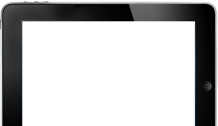Luxion, maker of KeyShot®, the first real-time ray-tracing and global illumination program for 3D rendering and animation, today announced Motion Study support in a new release of KeyShot for SOLIDWORKS.
Designers and engineers depend on their ability to create visuals that communicate their product and how it works. KeyShot makes this process incredibly fast with drag and drop material, light and camera setup in an interface that takes minutes to learn. Now, with the KeyShot for SOLIDWORKS add-in, SOLIDWORKS users are able to turn their assembly simulations into beautiful animations with the new support for Motion Studies. Through the add-in, users are able to import their model with all assembly hierarchy, appearance data and Motion Study data maintained, then quickly apply materials and lighting, or take their motion further with KeyShot’s powerful camera and part animation capabilities.
Whether a rendering or animation is needed in minutes or advanced production visuals are needed for media and marketing, the new KeyShot for SOLIDWORKS add-in is designed around speeding up the product development workflow. The add-in bridges SOLIDWORKS and KeyShot using Luxion’s LiveLinking technology to make model updates smooth, maintaining all material, light and camera setup whenever a model change is made. Additionally, the KeyShot for SOLIDWORKS add-in introduces the new ability to separate materials by part to make import and update easier and material setup even faster.
With KeyShot used in all areas of the product development cycle and across the fields of product design, engineering, manufacturing and marketing, KeyShot has become the tool that SOLIDWORKS users turn to when they need quick concept renderings or the highest quality photographic visuals.
Key features of the KeyShot for SOLIDWORKS add-in include:
- Maintain assembly structure
- Maintain part level appearance on face, feature, body and part
- Option to Separate Materials by part
- LiveLinking (update model inside KeyShot)
- Export KeyShot .bip without KeyShot installed
- NURBS impor
- Motion Study import
Additional information on the KeyShot for SOLIDWORKS add-in, including download and how to use the features, is available at their website.